Ive had a few people ask me how I got the papers in the box. so I quickly wrote a tutorial telling you how I did it.
How to use the box template.
1. open in your psp.
2. shift d. to duplicate it. close the original
3. with your magic wand select any of the pieces and
flood fill with
your choice of color.
4.go to effects .. drop shadow
5. again to effects and inner bevel.
6. do this for the rest of the pieces
7. close the eye of the front of the box.
8. add your goodies.
9. give your goodies a drop shadow
10. bring the front of the box to the top and open its eye.
11. merge visible if you are done doing what you want.. or you can add a
box to write in like I did. and elements. then merge all and save
as a j peg or what format you want.
Thanks for using my Template. enjoy
if you need screen shots let me know. as you know..
I am not a tut writer.
joani@countrydreamz.com or enchantingdreams@gmail.com
Joani
www.countrydreamz.com
Thursday, January 8, 2009
Subscribe to:
Post Comments (Atom)
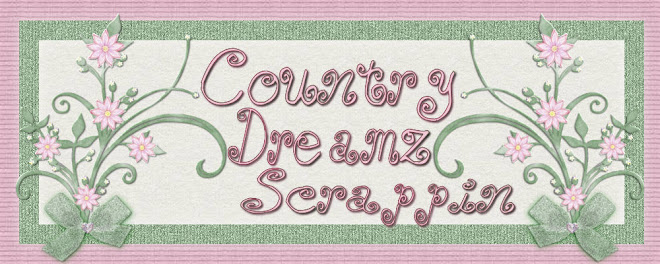








this is so cute thank you for sharing
ReplyDeletehugs
Deborah (damc)