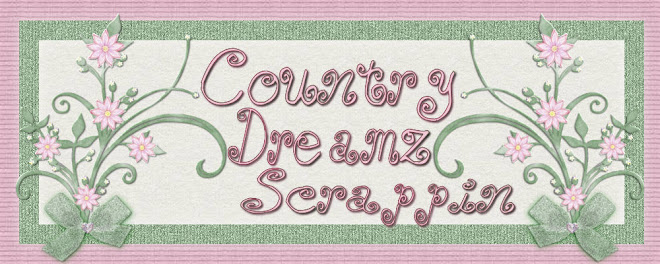1. Open a 100x100 image
2. Open your clip art image or a graphic. In your program.
In this clip art I choose the heart.
Using your selection tool . Cut out a section you would like to have paper made of.
3. Edit copy. And then using your magic wand.. Select your 100x100 tile. And paste into the selection... Then select none
4. Go to effects.. Image effect..seamless tile..
The heart is now in my tileand I seamless tile itmy seamless tile
I will just do a 500x500 to show you.
Get your flood fill tool and choose pattern. Find the tile you just made and flood fill it.
That heart made this paper.
 Then you can add a texture or noise or whatever you like. Or you can save the paper as is.. Then go in and play with the filters and change it around just have fun..
Then you can add a texture or noise or whatever you like. Or you can save the paper as is.. Then go in and play with the filters and change it around just have fun.. Now I used a filter on the paper to make it look more like fabric