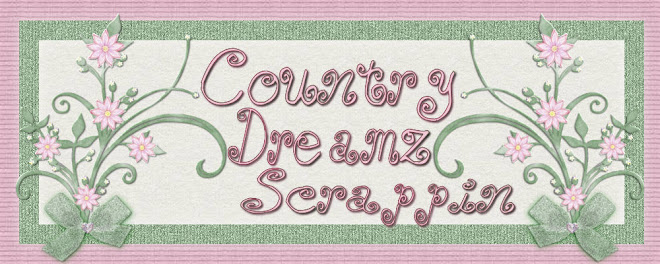| How to put a pay pal button on your blog... I have 2 windows open when I do this.. one with pay pal. and the other with your blog.. 1.sign into your pay pal account 2. At the top of your account in the blue bar you will see these catagories. My Account Send Money Request Money Merchant Services Products & Services Shopping You will want to choose Merchant services. | ||
Tools for existing PayPal merchants
Choose your button style. And answer all the questions. They are easy one, your name,, and junk like that, then go to the customize advance feature page.. The part that is highlighted is the one I use. You can put in a for shared link or wherever you have the item stored. For them to do a download after payment is cleared.
Step 3: Customize advanced features (optional)
Customize checkout pages
If you are an advanced user, you can customize checkout pages for your customers, streamline checkout, and more in this section.
Do you want to let your customer change order quantities?
Can your customer add special instructions in a message to you?
Do you need your customer's shipping address?
Ex: HTTPS://www.mystore.com/cancel
( I copy the download code at the very beginning.. So I have it.. Also coping it and pasting on note pad is handy way to have the place where you want the pay pal to direct them to.)
Click Select Code to select all the button code.
Copy the code (CTRL+C for Windows, CMD+C for Mac -- or right-click and choose Copy).
you paste the code in this box
Paste the code into your own code (CTRL+V for Windows, CMD+V for Mac -- or right-click and choose Paste).
Press create button and you will get a code
You are viewing your button code
There will be a box here with a code in it. Make sure you get the whole code.
Click Select Code to select all the button code.
Copy the code (CTRL+C for Windows, CMD+C for Mac -- or right-click and choose Copy).
now go to your blog and I put mine in as a widget on the side of the page. but you can put it anywhere you want. paste the code into the html ..
you paste the code in this box
Paste the code into your own code (CTRL+V for Windows, CMD+V for Mac -- or right-click and choose Paste).
Always save your buttons on the pay pal site. You will see a place to save button to your account. This way if you did not copy the code right you can go back and get it.
And you are done.
use the shout to me box if you need any help. I will try to explain it better if you need extra instructions.
use the shout to me box if you need any help. I will try to explain it better if you need extra instructions.