Now you are ready to upload to tiny pic
I upload my background my and topper. But only use the background and when I put my topper in I get it from my computer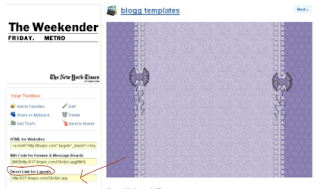
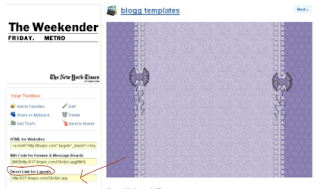
Okay now in the picture above you copy the number where I put the arrow.
Go to your blog. Sign in
Make sure you choose minima
I always go to customize.
Then click on HTML
Okay now the trickey part
Go down to where it says background,, I highlighted it in yellow
And choose it and paste your code in from tiny pictures
Now you can save it and view it. Then I go back to customize it and put my header in.
If you look at the screen shot of the edit blog up above.. You will see header and the word edit click on it and it opens to a new window
Your done.
I hope this helps any one who is having problem.. I know I was and I think I have it now..lol
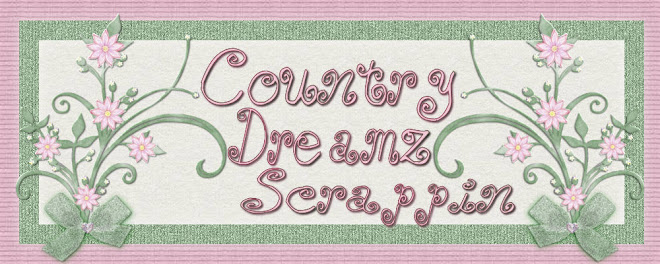












thank you very much for your tuturials
ReplyDeletehugs
Shelle
Thank you so much, you really help me to set up my blog.
ReplyDeleteI have an award for you, you can find on mt blog; http://miguydesign.blogspot.com/